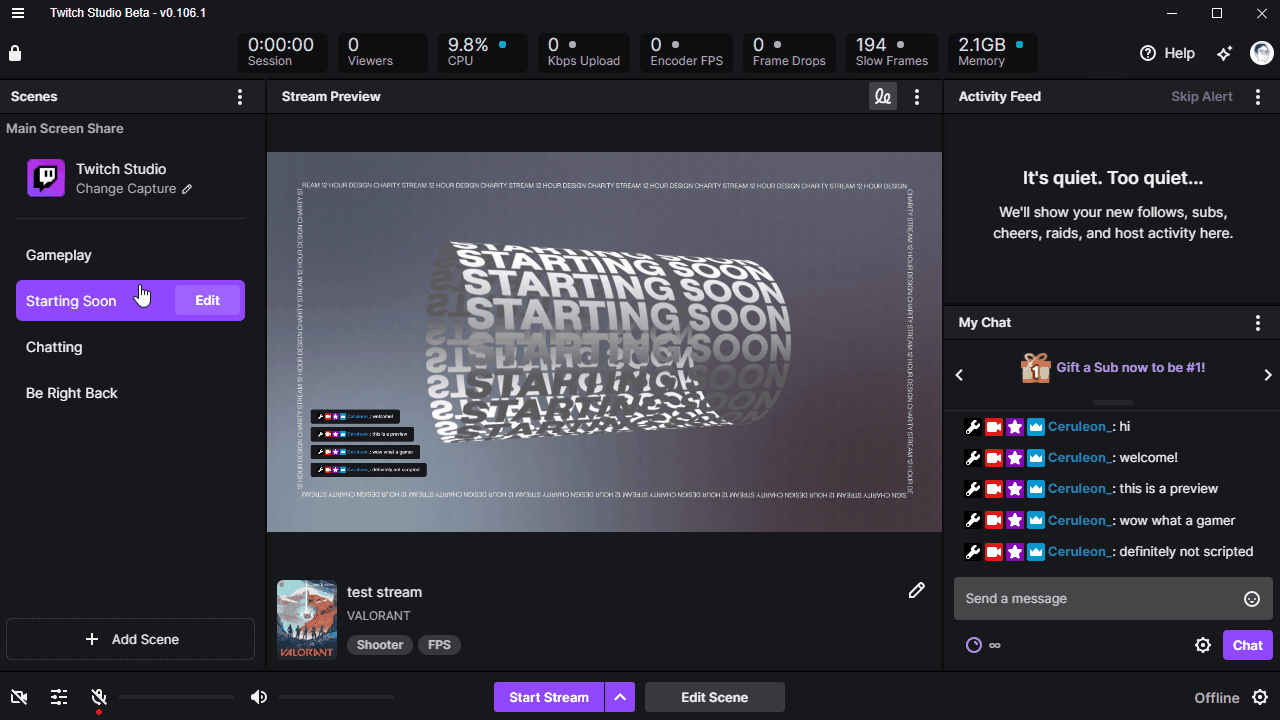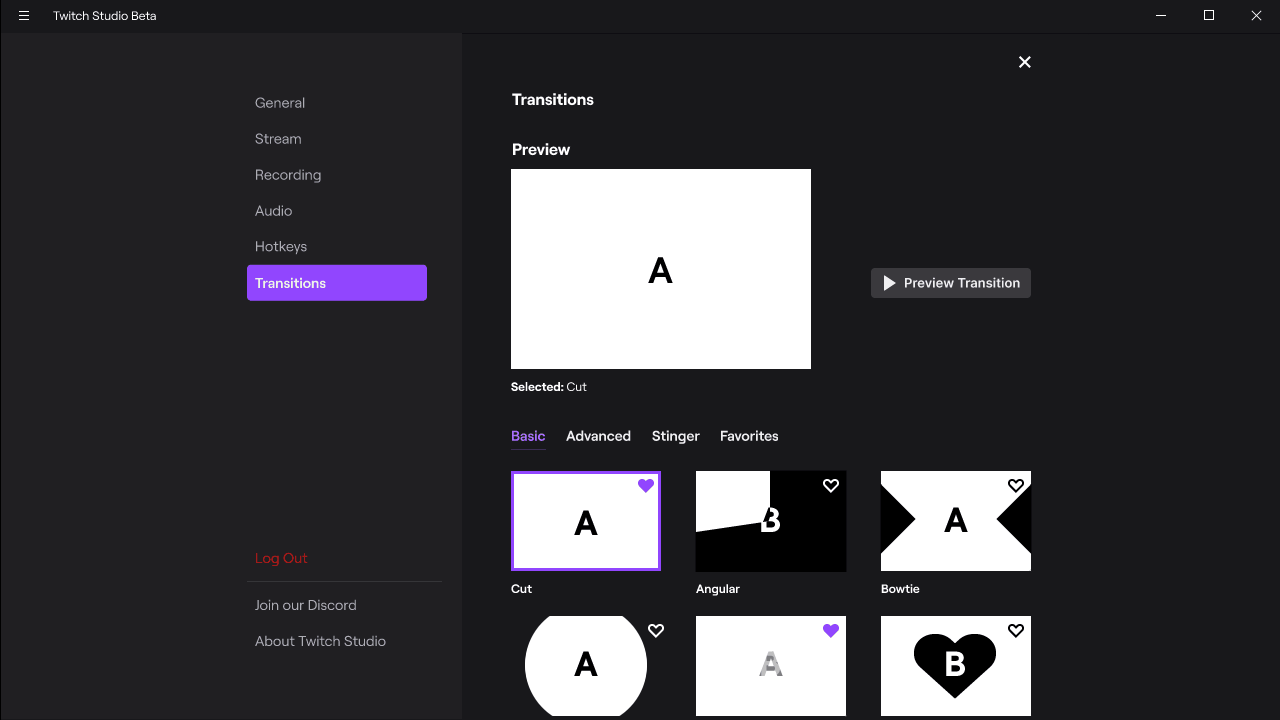Alerts, widgets, and activity feeds have become a vital part of nearly every creator’s workflow on Twitch. If you browse through the Twitch directory, it’d be difficult to find a stream that isn’t leveraging alerts and widgets to enrich the viewer experience and provide live feedback on important viewer interactions.
Unfortunately, alerts and widgets have historically been exclusively provided by 3Ps, many of which do not have aligned interests with Twitch creators or Twitch as a business. From UXR, we learned that users also simply want all their tools in one place without needing to find 3P solutions.
Studio previously had a minimal solution to Alerts. The redesigned Alerts experience incorporates features that were prioritized from feedback from UXR participants, forums, Discord, and from secondary research.
The redesigned Alerts experience is live and launched in-app. We are currently still tracking.